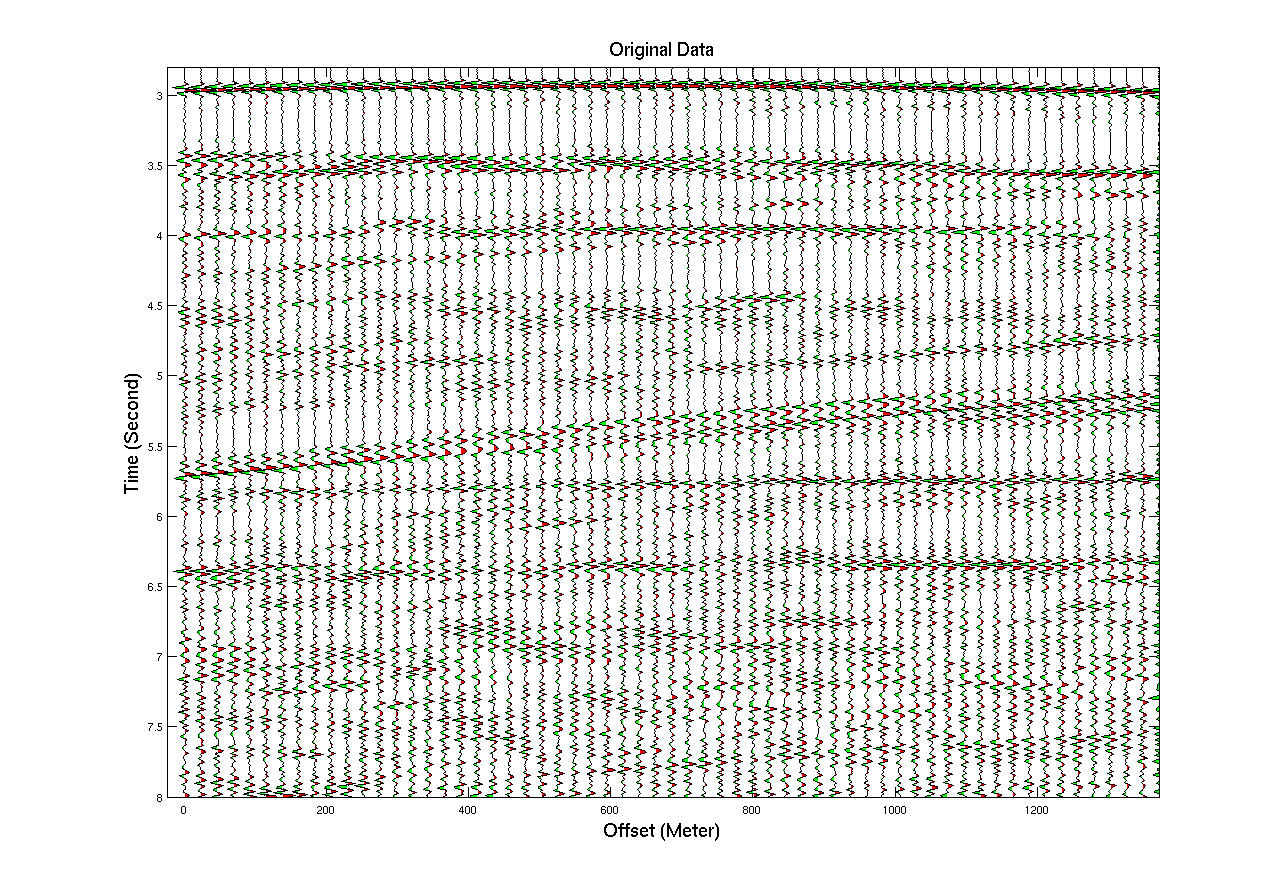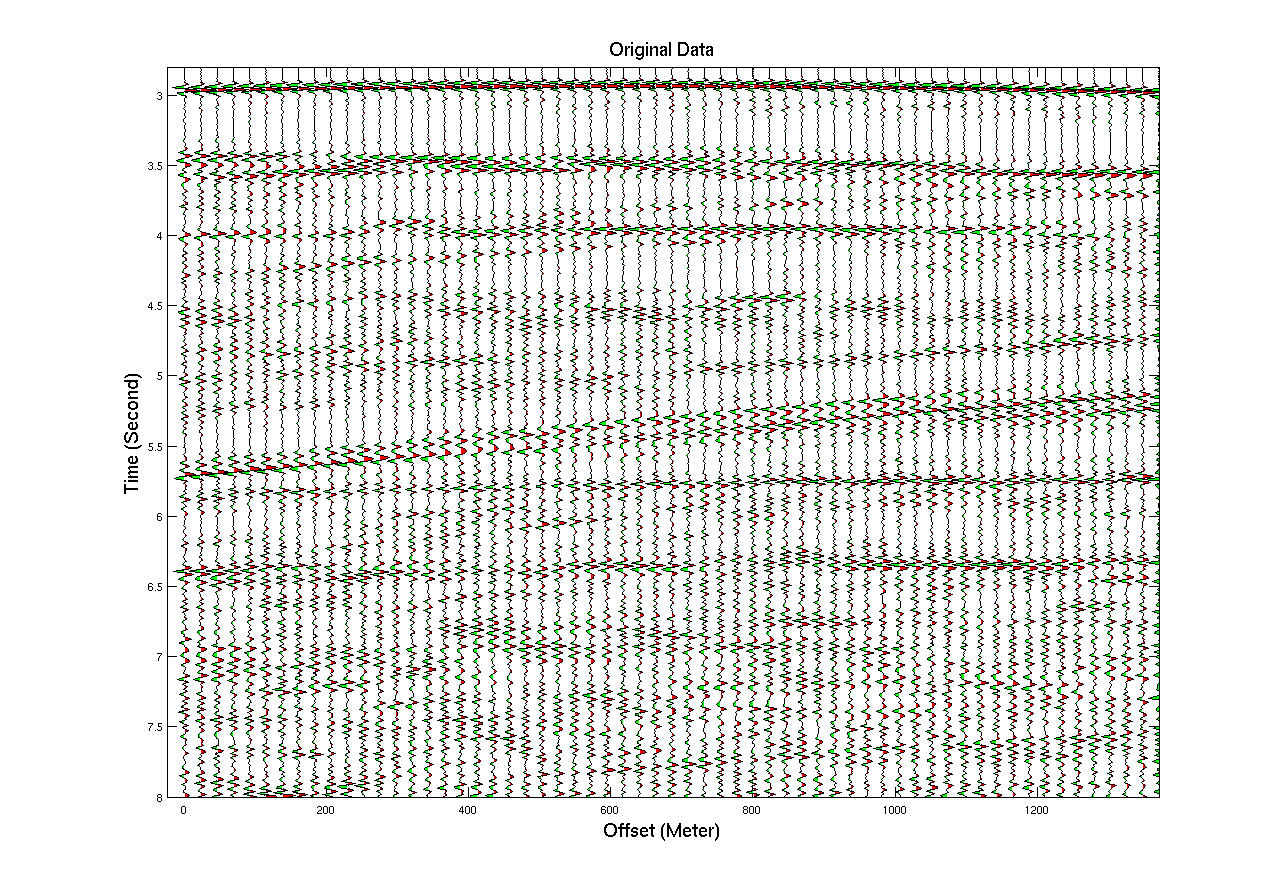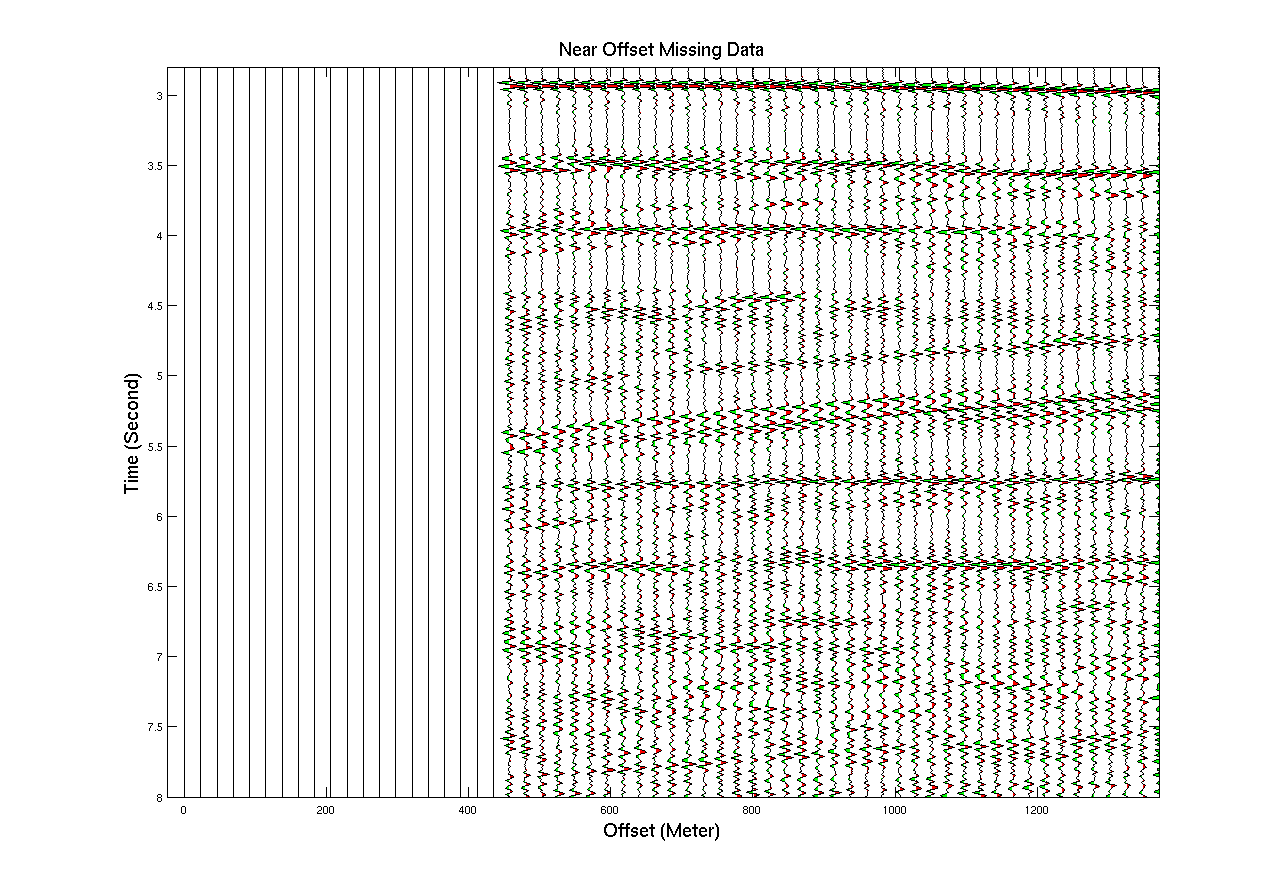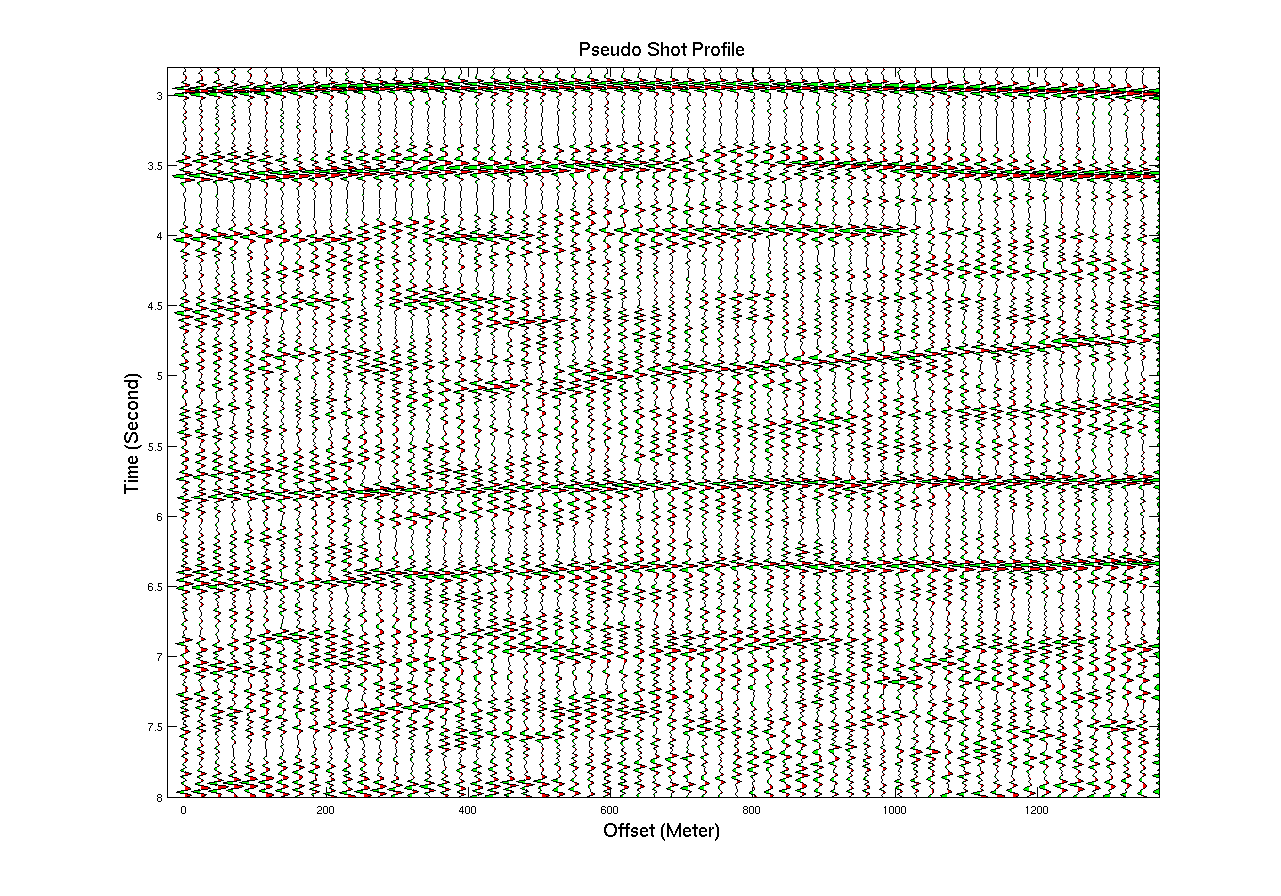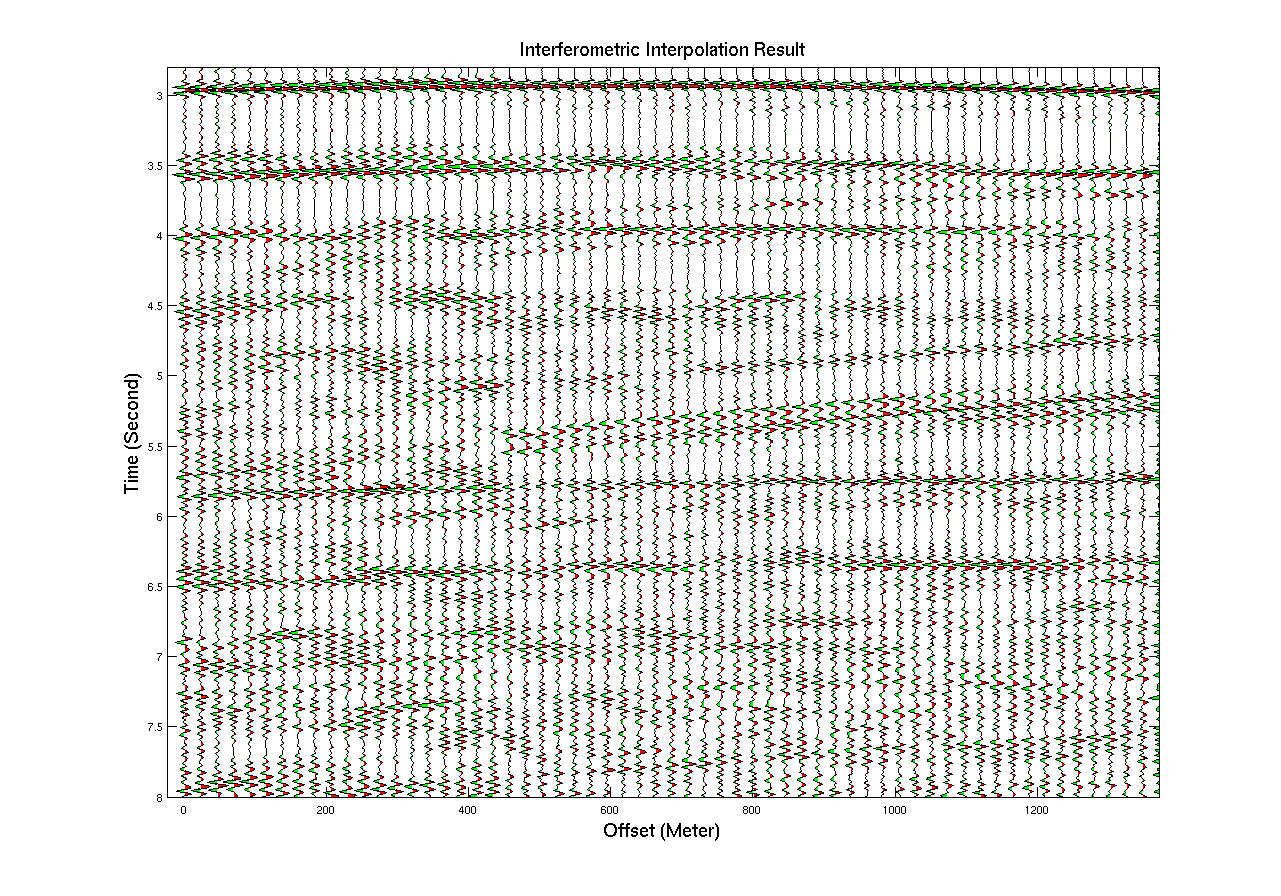2D Interferometric Interpolation of Nearoffset Missing Seismic Data
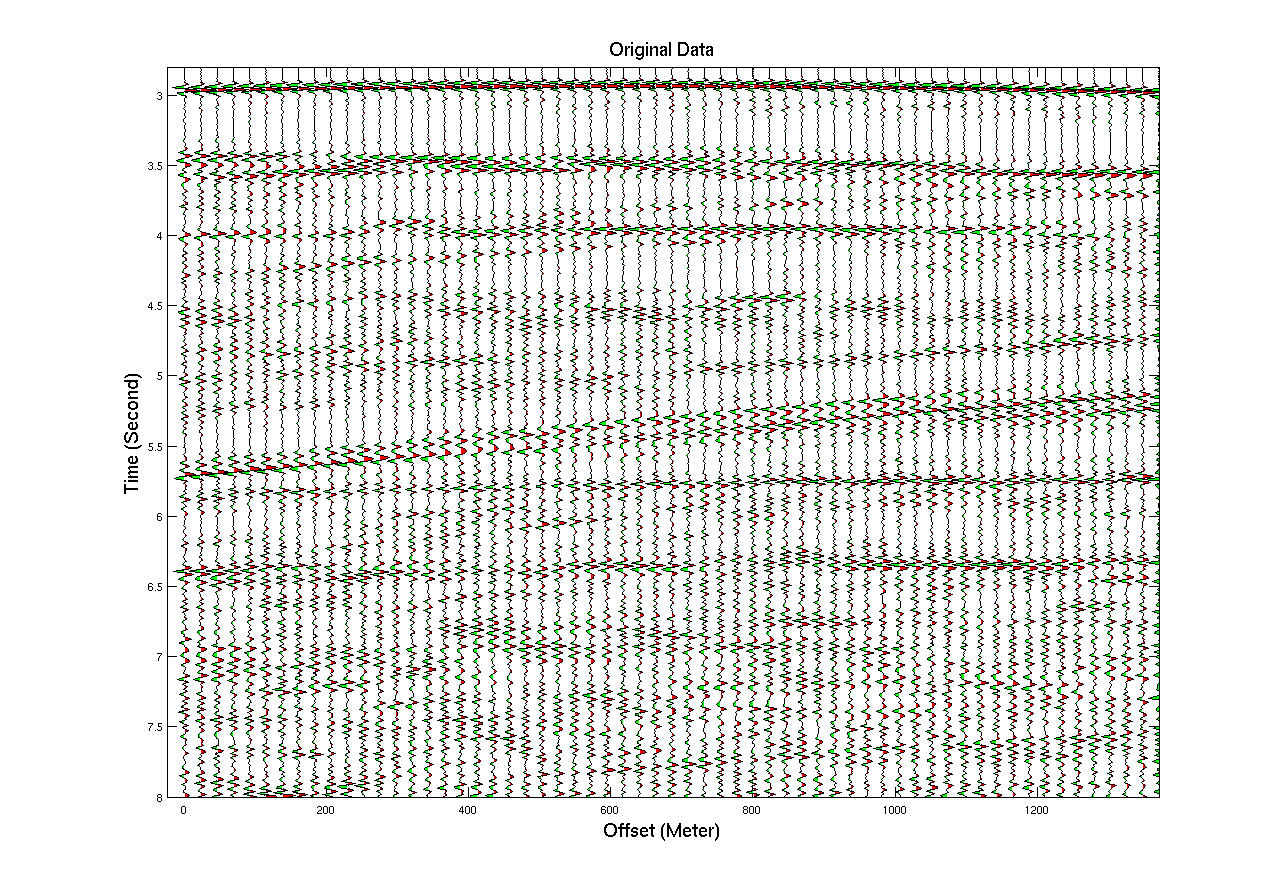 Figure 1. The original single shot profile.
Figure 1. The original single shot profile.
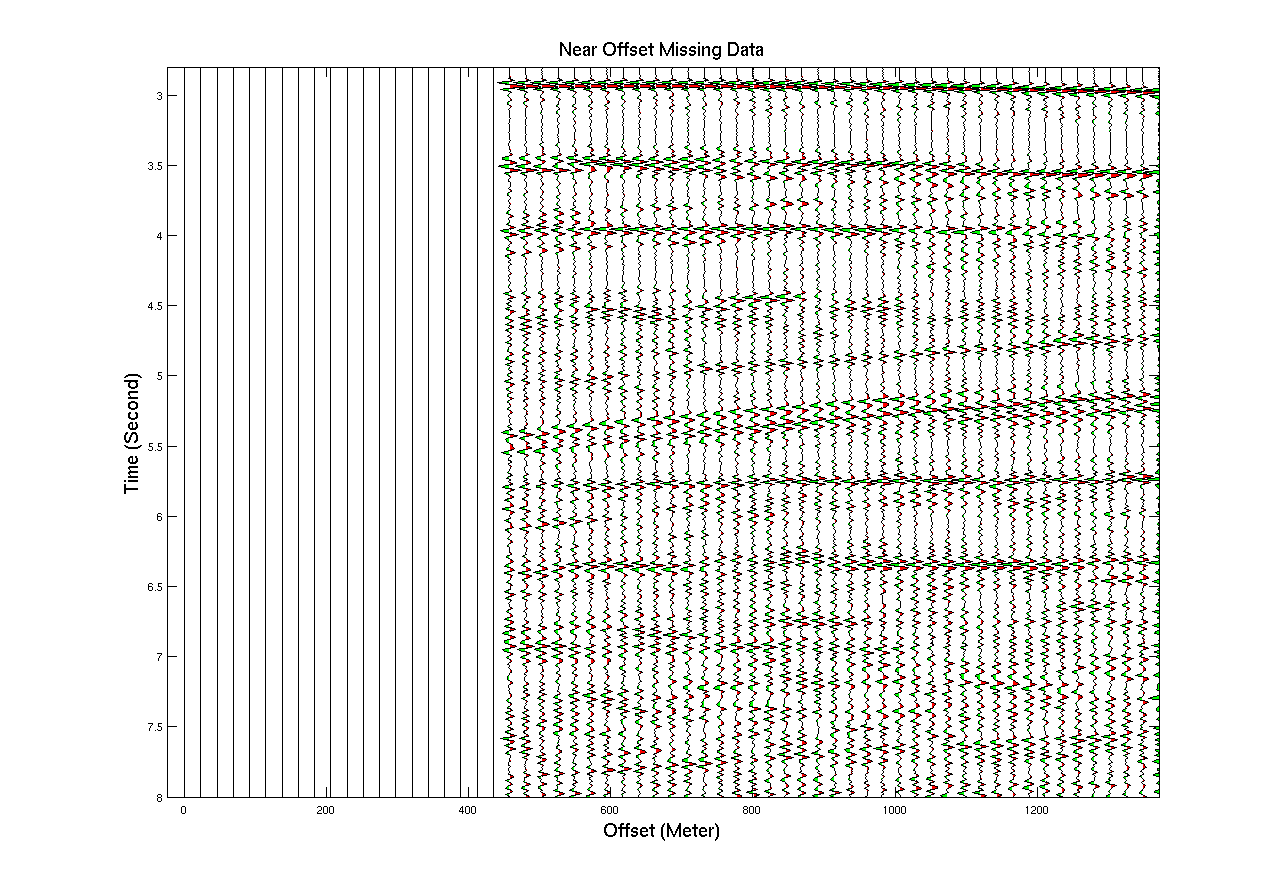 Figure 2. A single shot profile with the near offset missing, the near offset missing data are generated by removing the first 20 traces from the original data.
Figure 2. A single shot profile with the near offset missing, the near offset missing data are generated by removing the first 20 traces from the original data.
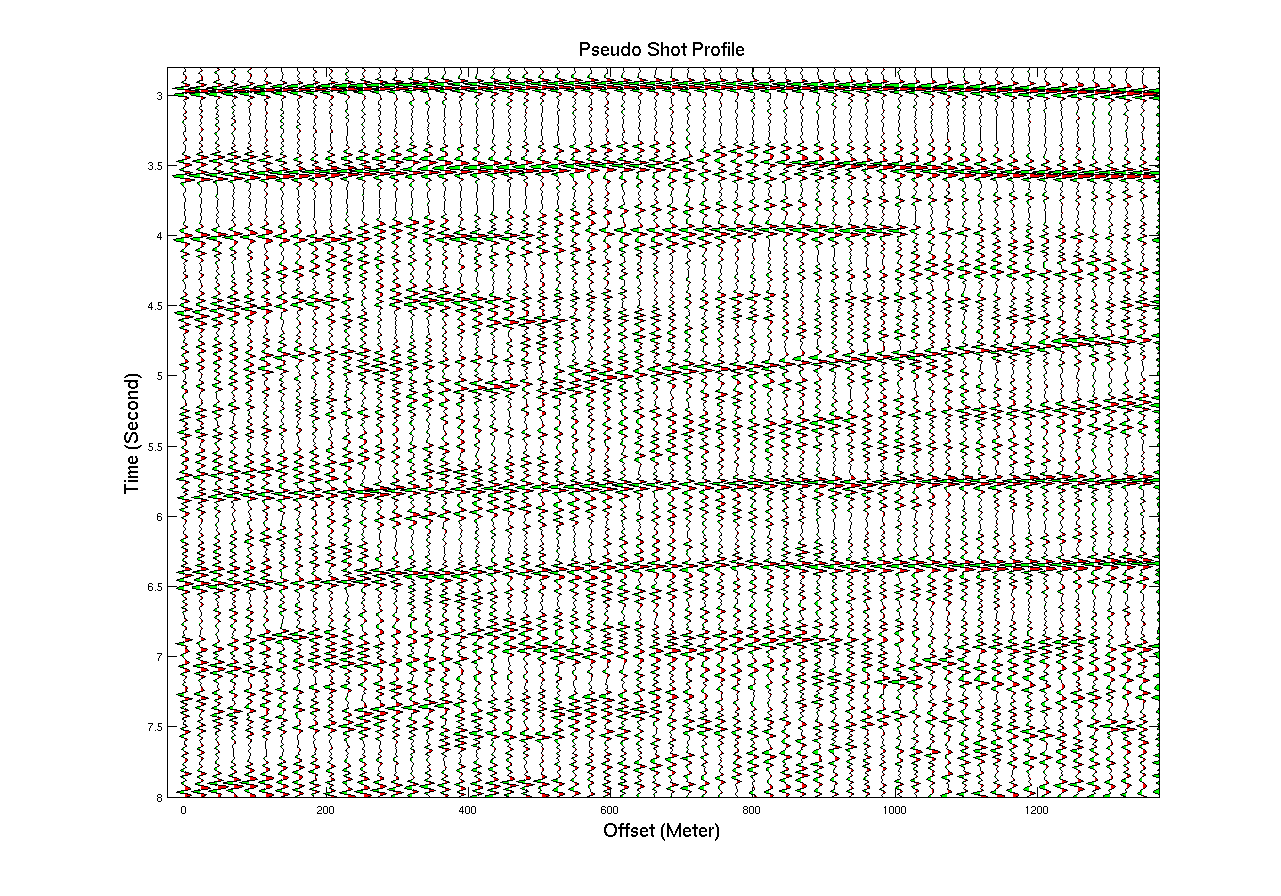 Figure 3. Pseudo Shot Profile (an AGC is applied).
Figure 3. Pseudo Shot Profile (an AGC is applied).
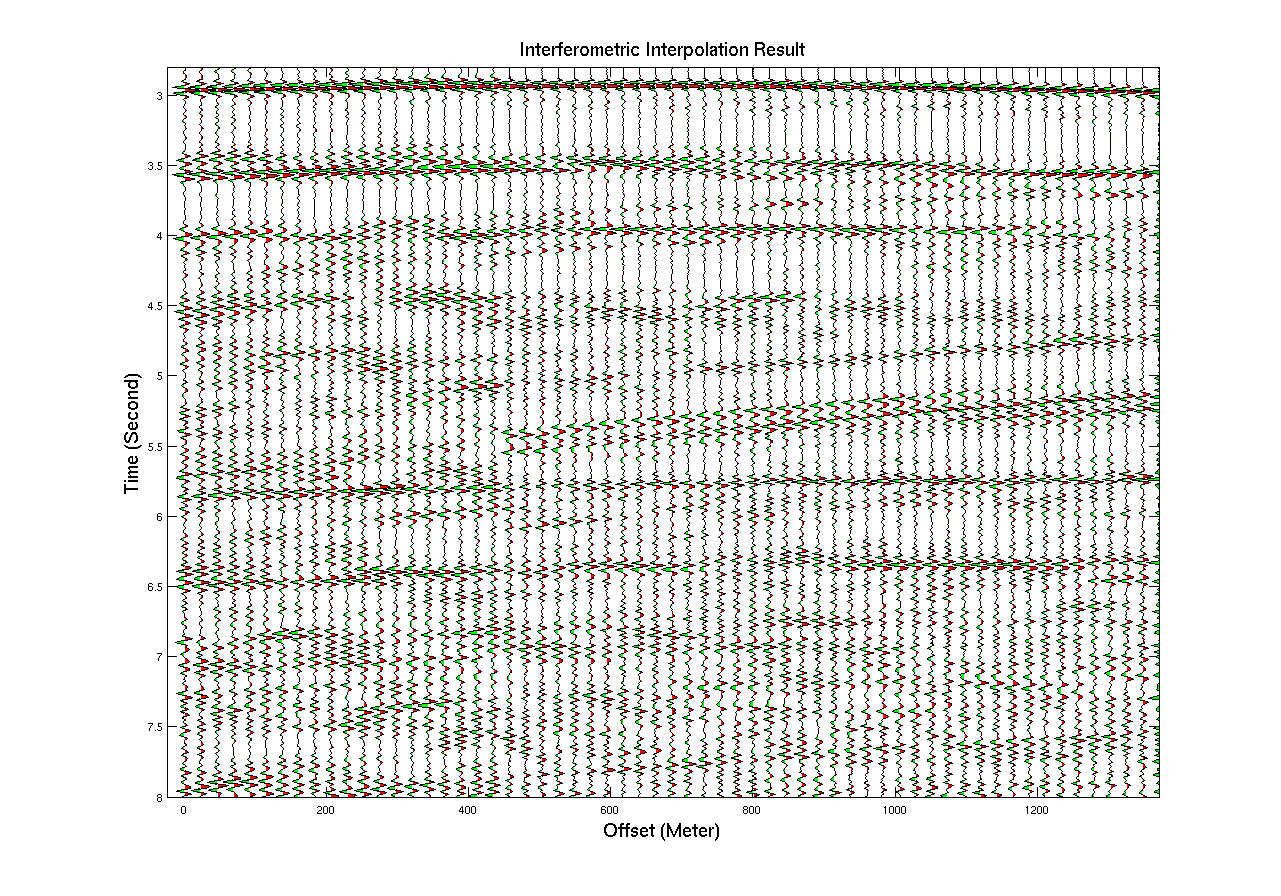 Figure 4. Interferometric interpolation result: the first 20 traces are the interpolation results (from the pseudo shot in the previous figure) and the other 40 traces are original data. An AGC is applied.
Figure 4. Interferometric interpolation result: the first 20 traces are the interpolation results (from the pseudo shot in the previous figure) and the other 40 traces are original data. An AGC is applied.
Objective:
Learn to use 2D Interferometric Interpolation, and study its advantage in interpolation of the nearoffset missing data.
Skill Learned:
A version of 2D Interferometric implementation which can be extended for real data interpolation.
Lesson learned
- Interferometric interpolation do not need velocity or other information, only original shot gathers are needed.
- The amplitude of interpolation result is needed to be corrected.
Procedure:
- Make a directory, and load the file:
PSG.m, PSG_Mute.m, xcorr.m, plot_figures.m, wigb.m, agc.m, data.zip into it and extract the data.zip into this directory. The csg_fs319.su means the data contains free surface related multiples and 319 is the shot number.
- We use the 319th shot gather as the original data and remove the first 20 traces of this shot as the nearoffset missing data.
- Type " [pseudoshot,result,origin]=PSG; " in Matlab to run the program for interpolation using all the shot gathers.
- Use plot_figures.m to generate the figures in this lab.
- Change the 18th line in PSG.m, try to use different number of shot gathers to get result.
- If you want to interpolate the nearoffset in different shots, you may download the whole dataset BigData.zip into the same directory and extract it.
Questions to think about:
- What are the advantages of interferometric interpolation?
- Why the amplitudes are wrong and how to correct them?
- What is the relationship between nearoffset gap and interpolated recording time?